How to use Trigger Workflows for Product Monitoring
by Leica Ison

Monitoring a product can be hugely time-consuming for product leaders, from scheduling them to chasing down financial data, customer complaints and manually doing trend analysis to see if you have strategic issues.
Product monitoring trigger workflows are a new way to monitor the strategic events in your product and are set to significantly improve your product lifecycle management. The triggers can be automated in a workflow to make the entire product management process faster, more strategic, and more efficient.
Trigger workflows are a new way to directly monitor a strategic event for a product in product lifecycle management software. How? It removes all the time-consuming, manual tasks of traditional lifecycle management and governance and makes the entire process seamless.
For product teams that can spend day 2 to 3 weeks preparing for these tasks shifting to a dedicated automation software that enables product trigger workflows means more time to spend on strategic areas.
It's an essential step for product leaders in the digitalisation of lifecycle pieces.
Before Skyjed, automation software for end-to-end product management, monitoring, review, and trigger workflows was non-existent. It is a new tool that’s fast becoming a product manager’s best friend.
Here are the most frequently asked questions we get on product trigger workflows.
How do you get started with product trigger workflow?
There are 2 elements - setting the trigger and deciding on the threshold. Once you have registered with Skyjed, you can log into your product workspace, and it’s just a few simple steps to transforming your processes to best practice.
Is setting trigger complicated?
No, it takes 2-3 minutes for each product.
What areas are product leaders setting triggers and thresholds on?
Triggers are ideal for customer complaints, sales data, cancellations, margin decline, market share decline. Each strategic trigger can be viewed on the insights dashboard with a trends line. Below is a screenshot of the Trigger workflow dashboard.
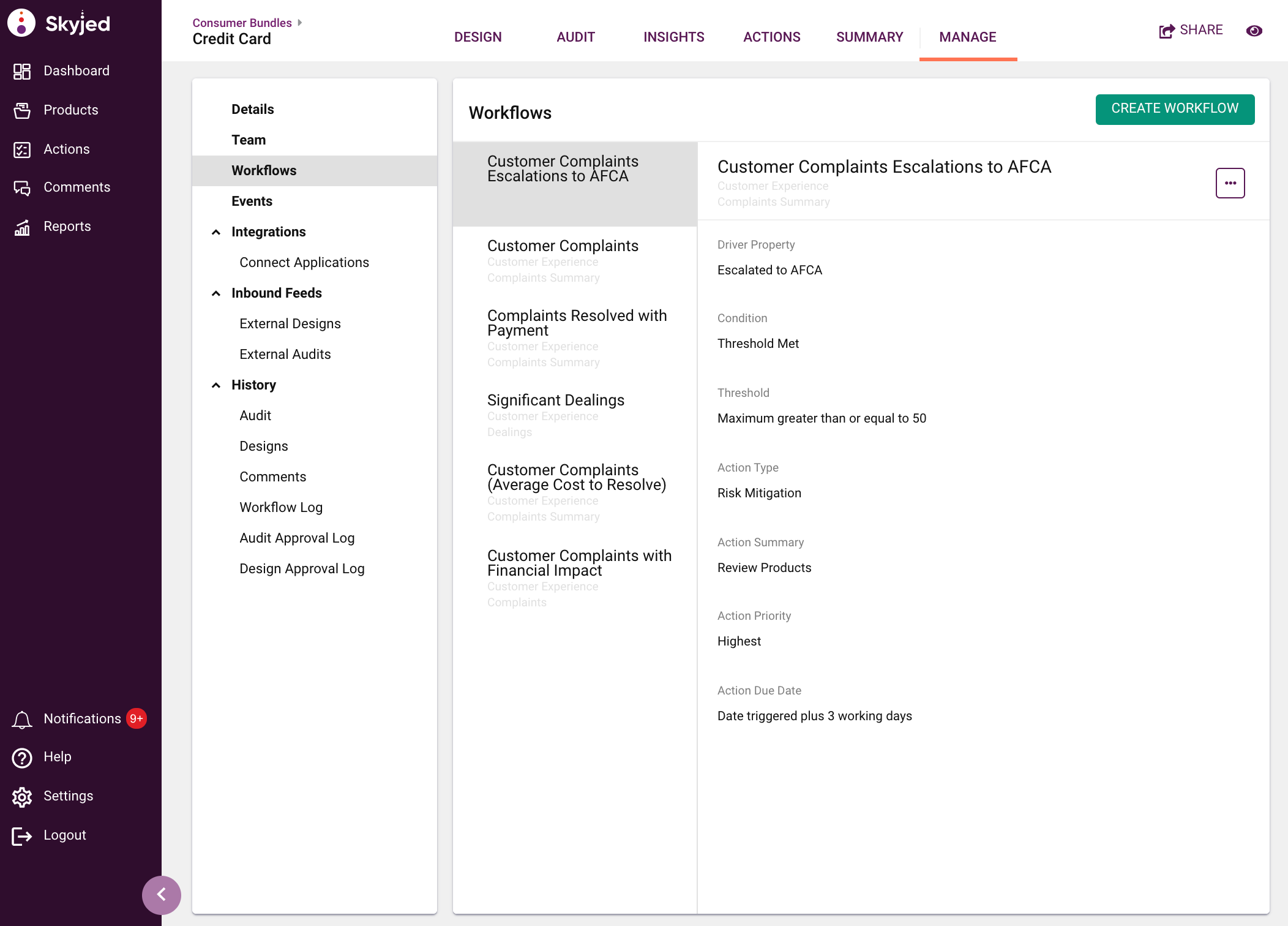
Can I check if my triggers are set for all products in my portfolio?
Yes, you can track the triggers via the trigger log dashboard. It's a handy list of details and status. I have found that product teams are optimistic about using triggers and say they add value on day one. Helps win back time to spend planning growth strategy for the year ahead.
What insights can I see in the trigger workflow dashboard?
You set your triggers and threshold in the workflow tab. Some examples of the product insights in this dashboard include customer complaints and significant changes in product sales or cancellations.
How can I use the triggers for my strategic updates and reporting?
Your Skyjed workspace includes two dashboards: Product Insights and Reports. The areas you monitor and set product triggers have easy to interpret graphs and trends to compare over time. These insights are great to update management or compliance teams.
How does the triggered workflow save time? The trigger workflow takes a few minutes to set up and continues to monitor your product, notifies you when you have hit the threshold and sets an action plan to mitigate the risk in your product. Without Skyjed, this process would take product managers many long hours and the need to work across multiple systems, platforms and reports.
How do I know what triggers to set for my product?
Skyjed's customer success team can share with you best practice triggers for your industry segment, video examples, and masterclass courses to get started. Typically product managers set 3 triggers for a product and add them over time as required.
About Skyjed
Skyjed is the world's first end-to-end modern product lifecycle management and governance software. Skyjed's Ai-powered platform brings together every data point across the entire product portfolio into a single source of product truth.
See Skyjed in action.




